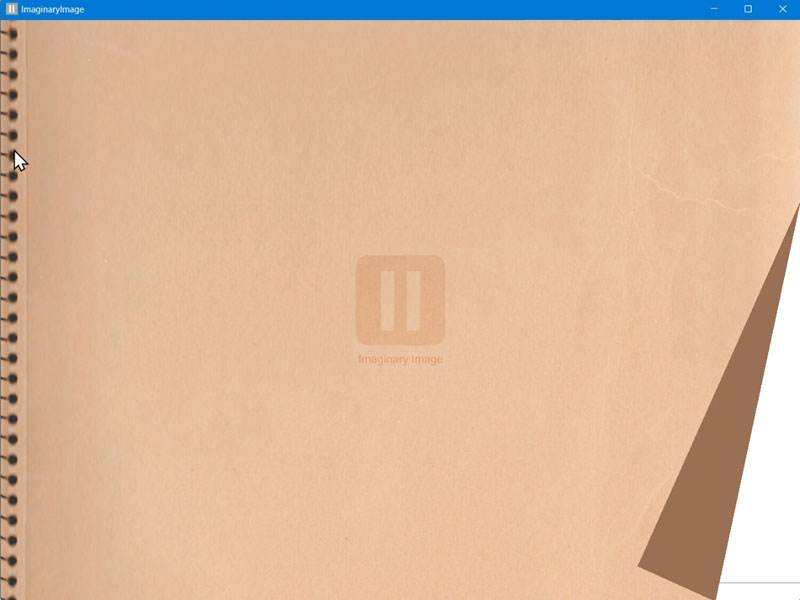
Imaginary Image
Imaginary Image is a Windows desktop app that transforms photos and generative AI images into painterly expressions based on customizable recipes. By encouraging intuitive and hands-on collaboration with often uniform and predictable AI outputs, it helps users develop a uniquely consistent personal style. By deliberately toning down realism, the app leaves space for imagination, inviting you to immerse yourself in your creations—just like when you used to draw as a child, completely absorbed in the moment.
*A free Lite version is also available.
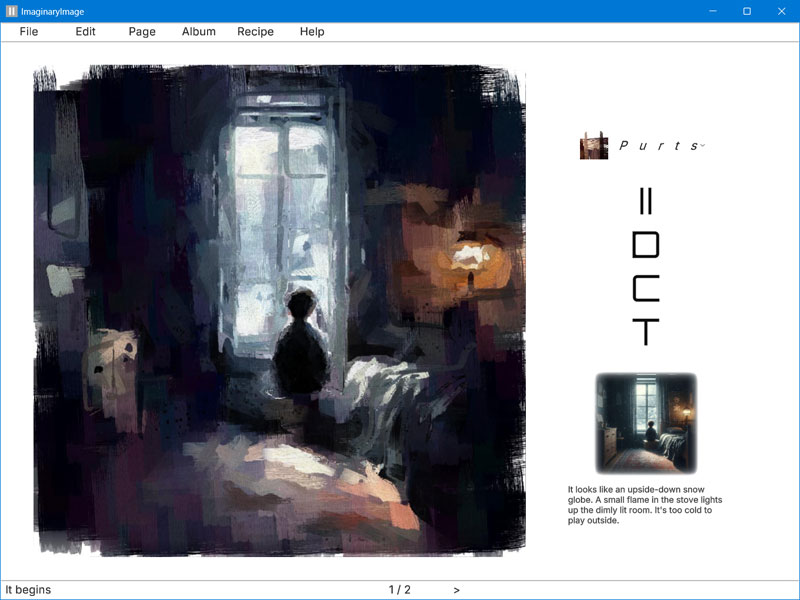
Input Motif
Provide a photo or AI-generated image as your motif. Within seconds, a tableau (painting) is generated.
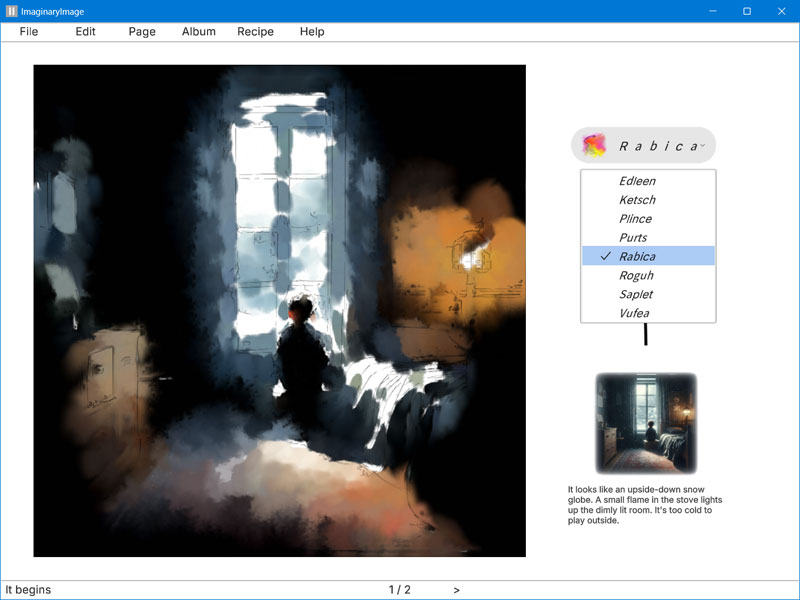
Select a Recipe
Choose a recipe from the list to change the art style—for example oil painting, watercolor, colored-pencil, etc. A recipe is a data describing the processing steps for the image.
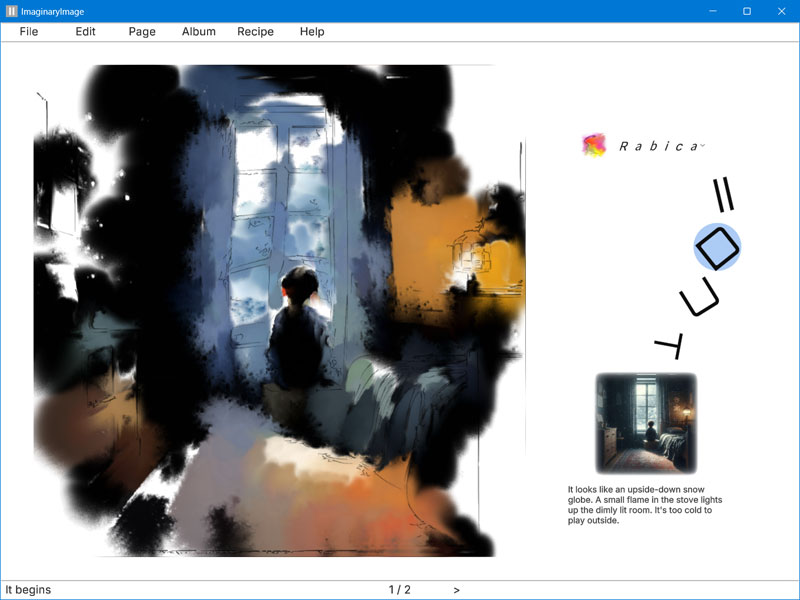
Adjust Parameters
Use sliders for Imaginary, Deform, Color, and Touch to fine‑tune the effect to your preference.
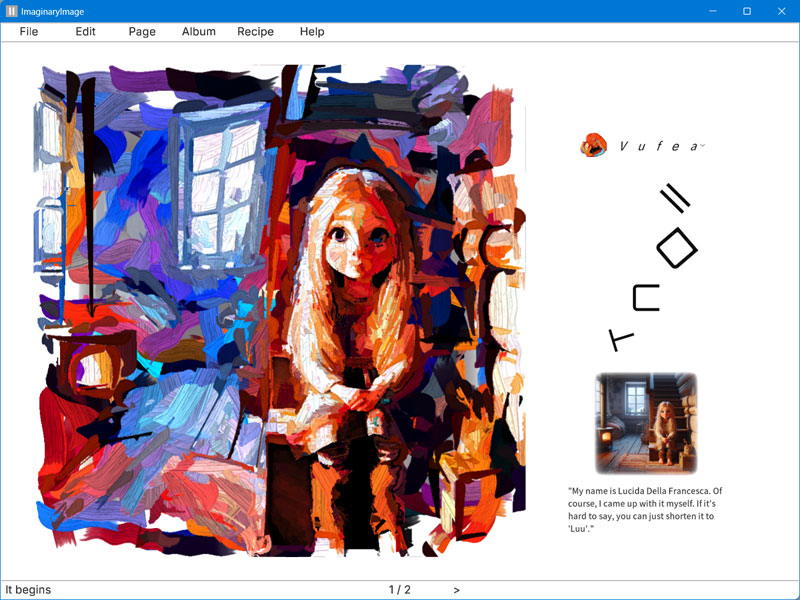
Add Pages
You can add as many pages as you like. Soon your sketchbook will be full of ideas. Use it for picture books, travel diaries, dream journals—whatever your ideas suggest.
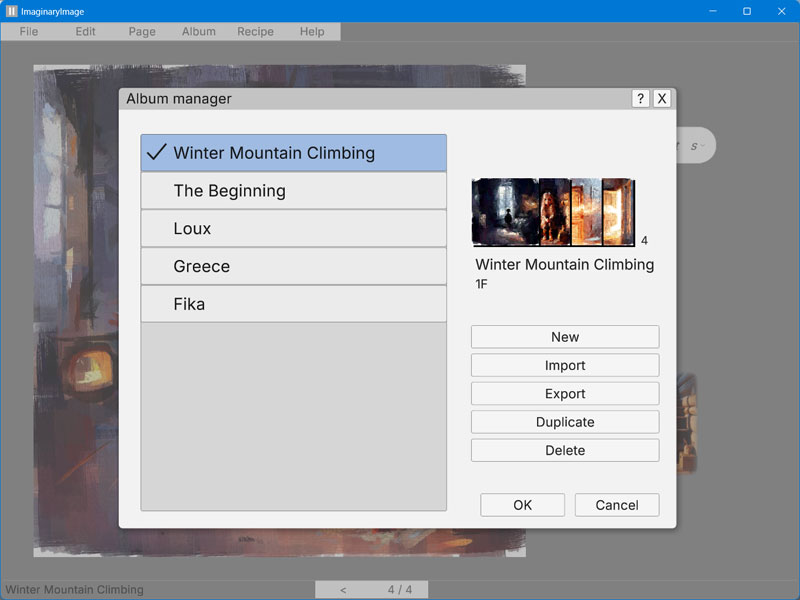
Album Management
Even with many pages, you can organize them individually as albums. Switch or archive albums with a single tap.
* With album export/import, it’s easy to move from Lite to full version or share and back up data between PCs.
* Shared album folders let you access the same album from multiple environments.
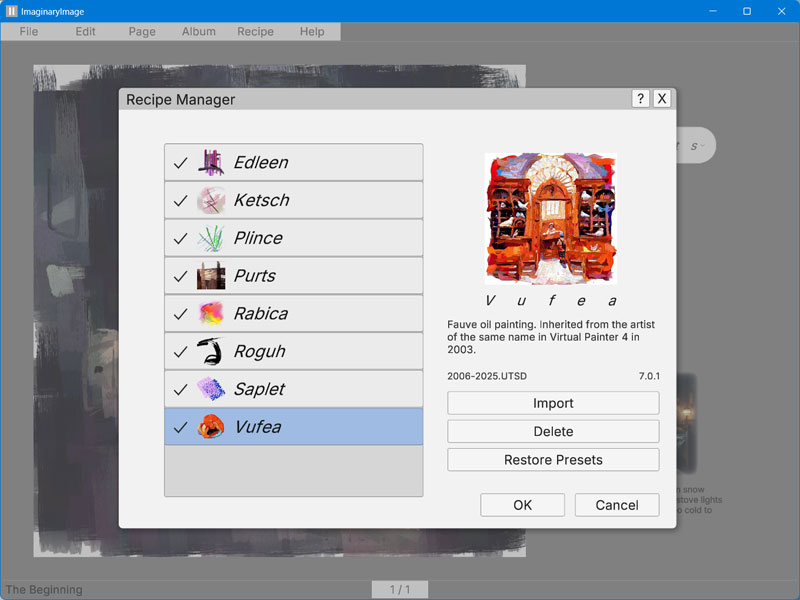
Recipe Management
You can import, add, or delete recipes. Mark your frequently used recipes and add them to the active list.
* Note: Lite version cannot import recipes and includes only three predefined recipes.

Updating and Adding Recipes
Download and import distributed recipe data to update or add recipes. Recipe files are standard PNG images with extra recipe metadata. They behave like normal images but, when imported into the app, are recognized as recipes and added to the list.
* Note: The Lite version does not support importing recipes.
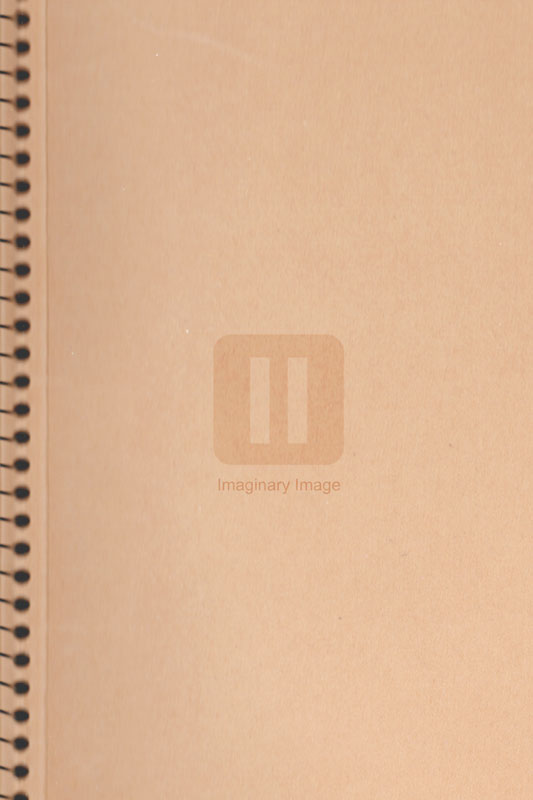
Highlights:
* All processing takes place on your PC—no internet connection required, and no data is sent externally.
* The output of this app can be used commercially (provided you have rights to the photos or materials used as motifs; see EULA for details).
* Based on the concept of “VirtualPainter” released in 1995, now rebuilt on GPU architecture.
Imaginary Image Lite
Includes 3 preset recipes. No recipe import.
Free
Imaginary Image
Includes all 8 preset recipes. Recipe import / update / add supported..
USD 20
Download EULA

