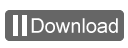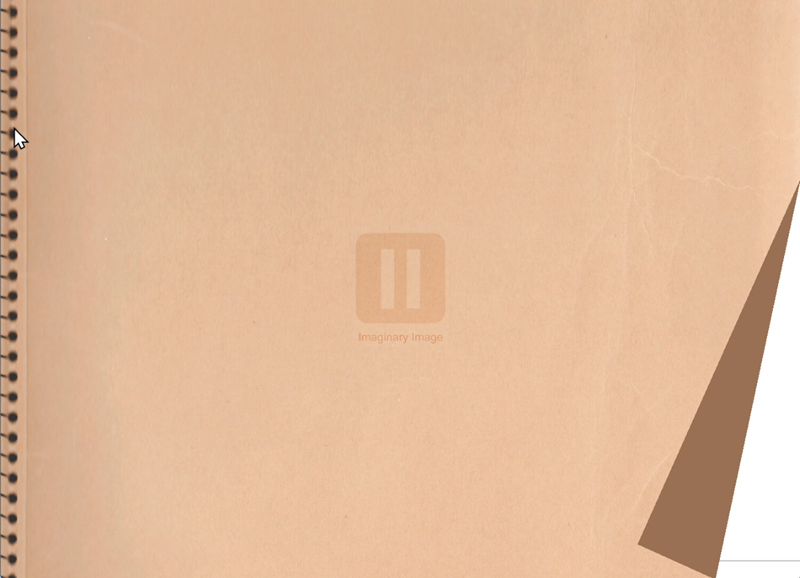
Recipe Lab:
Recipe Collection for Imaginary Image
You can import recipe images to update or add recipes. (Not available in the Lite version)
Recipe images can be saved by clicking the "Download" button or by using "Save As."
Do not modify or convert the images; doing so will cause them to malfunction. Be sure to copy and use them as-is.
There is no additional charge for using the recipes listed here.
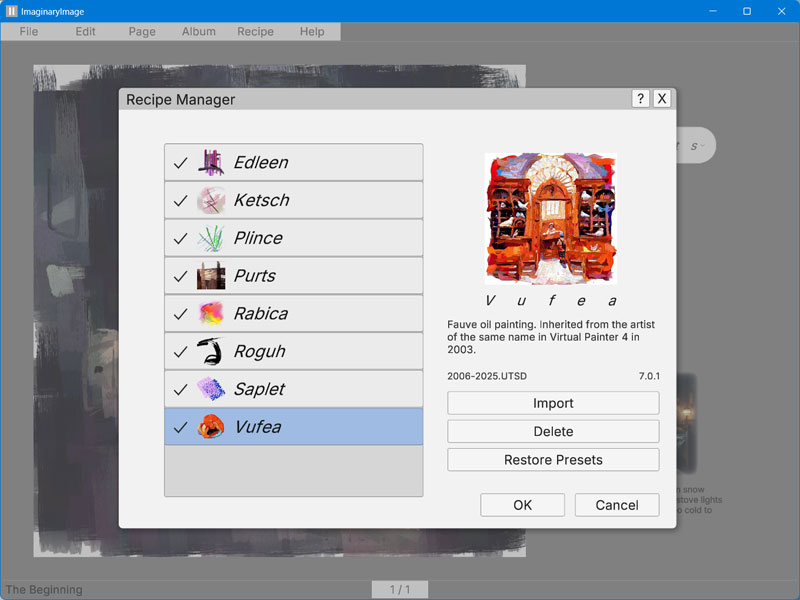
Importing Recipes
After downloading a recipe image, launch the Imaginary Image app, open the “Recipe Manager” dialog, select “Import,” and choose the recipe image. The recipe will be added to your list.
If the exact same version already exists, it won’t be imported.
If you import a recipe with the same name but a different version, both will coexist. You can organize them later as needed.