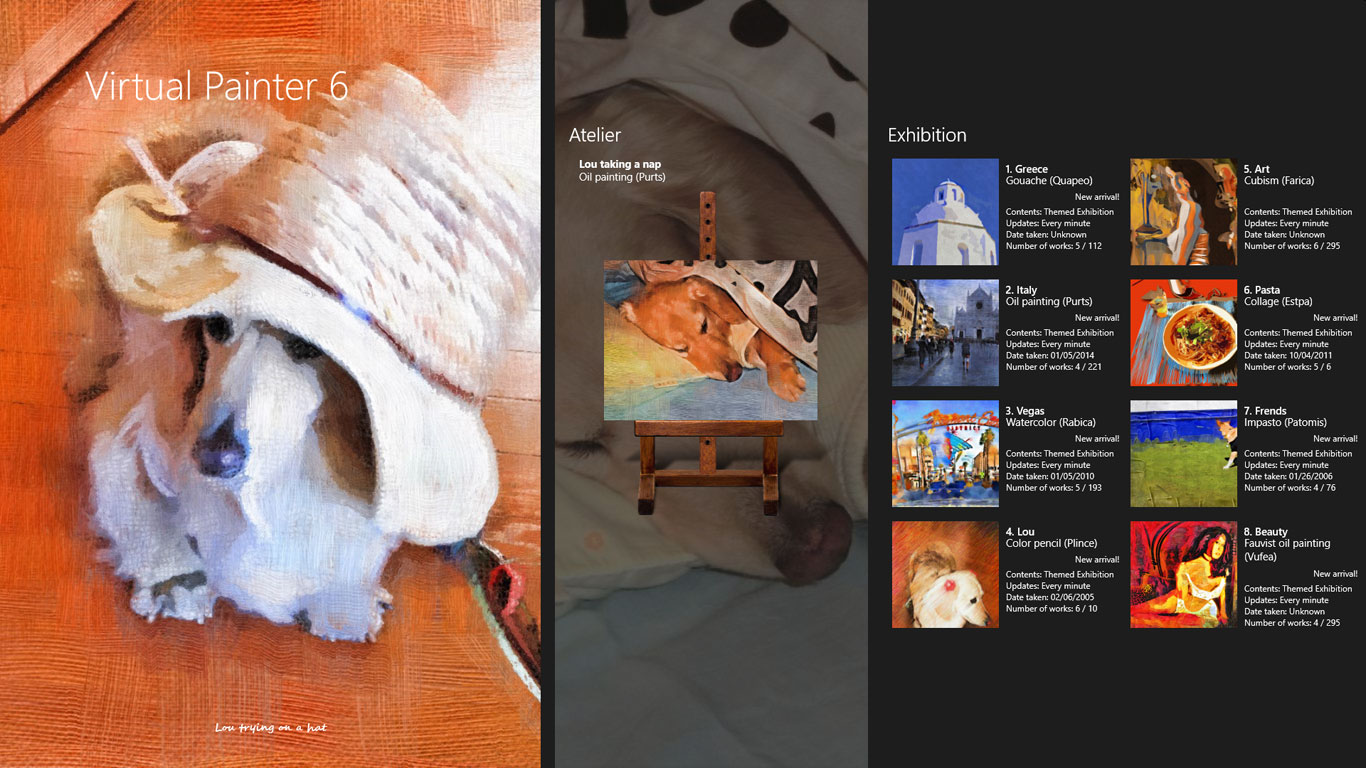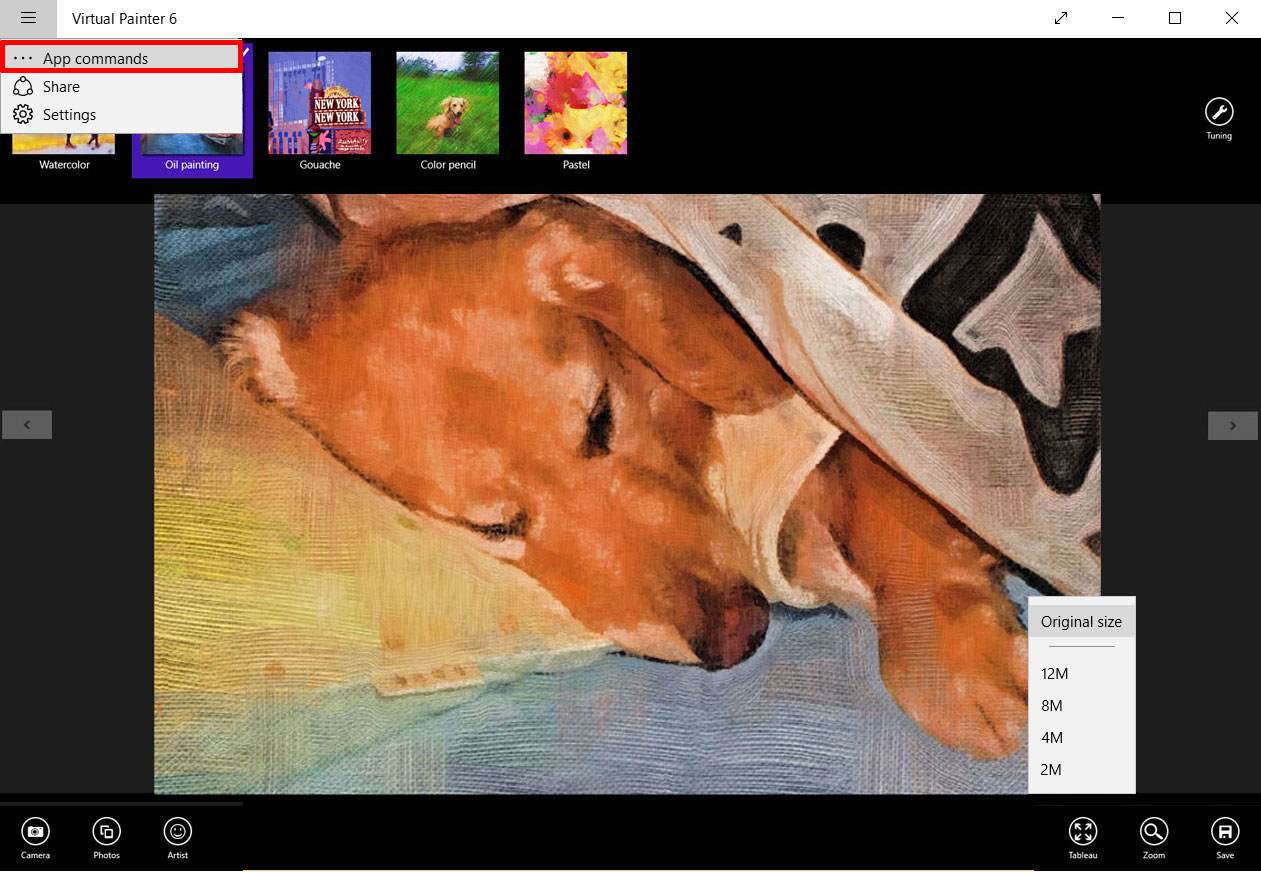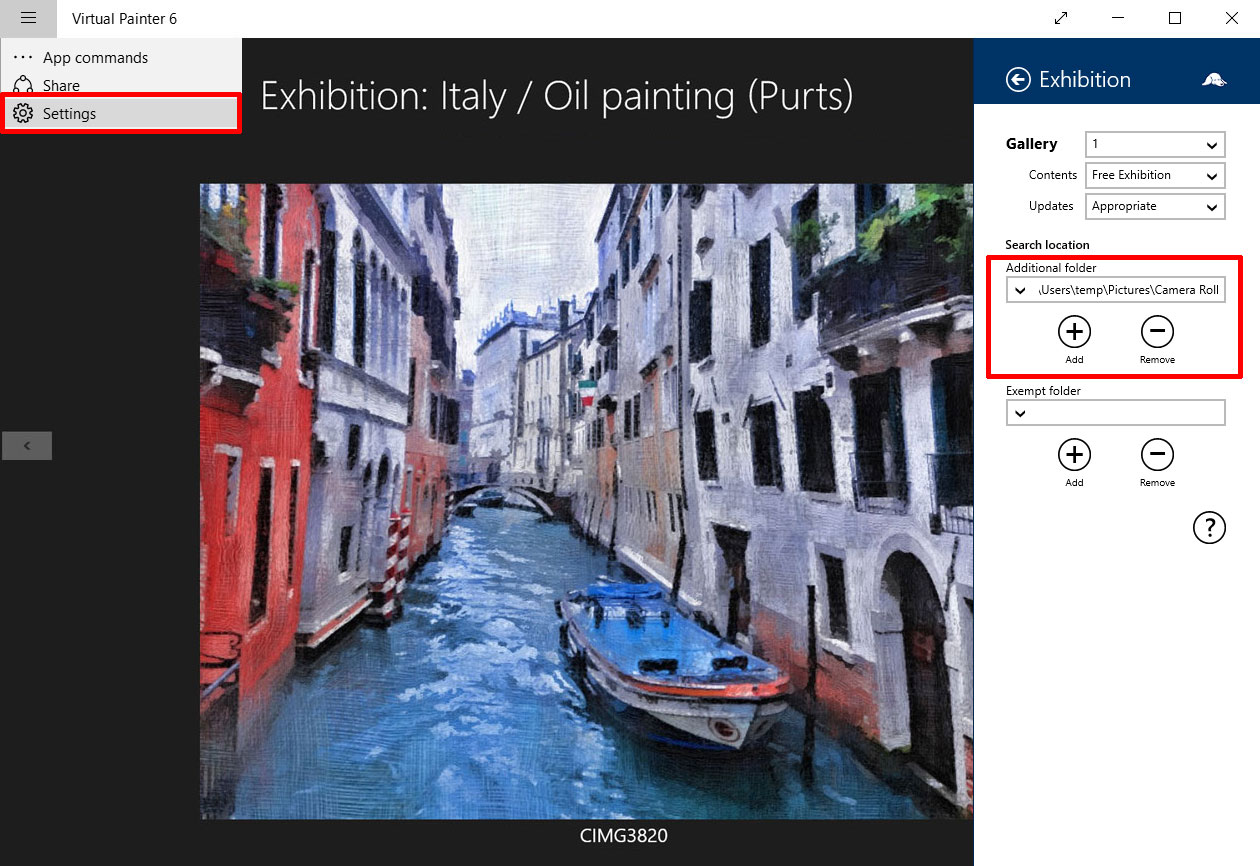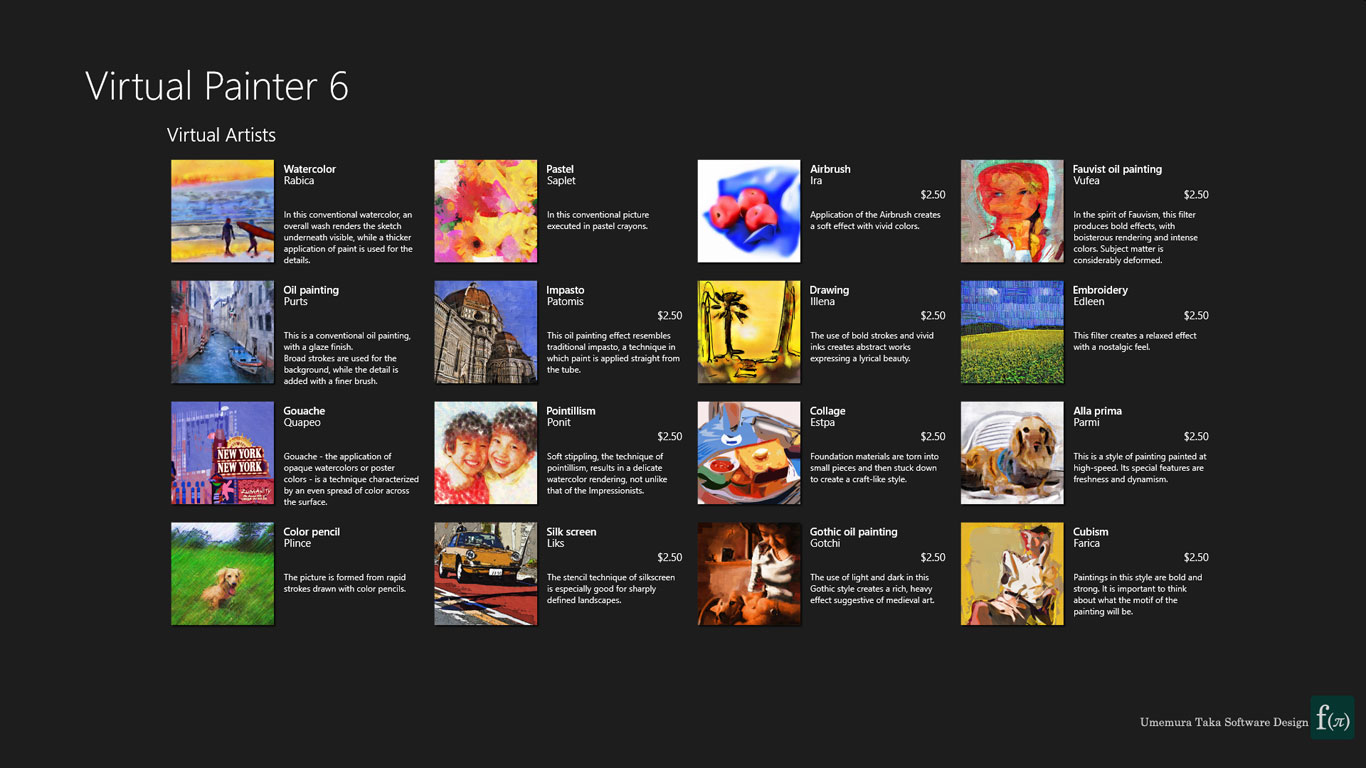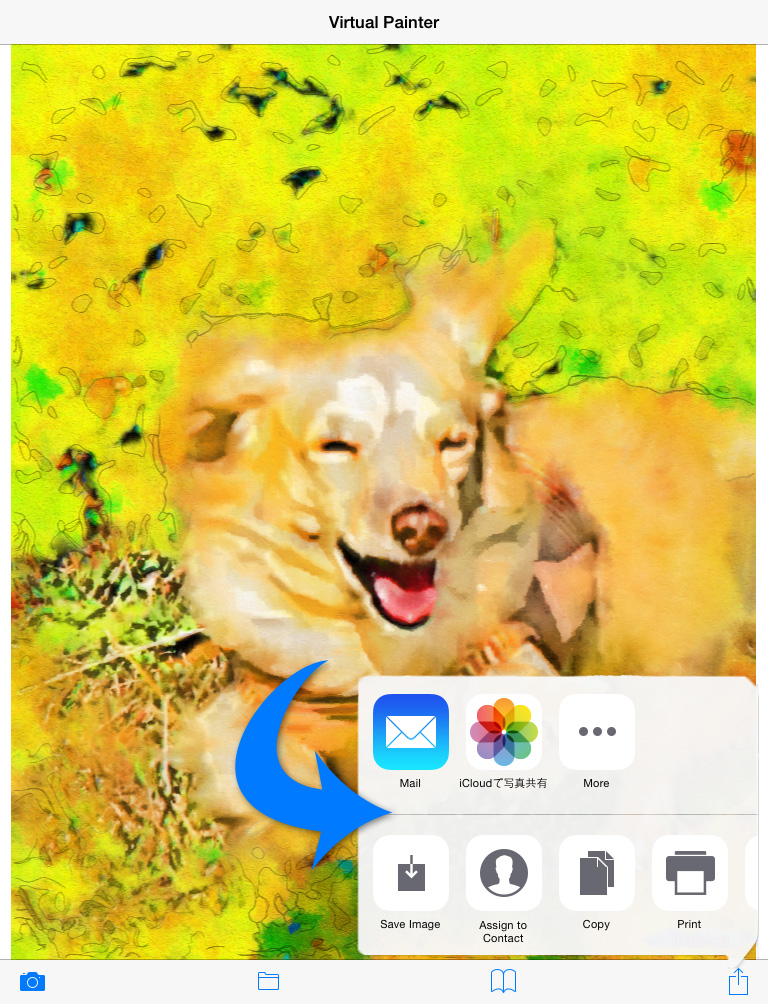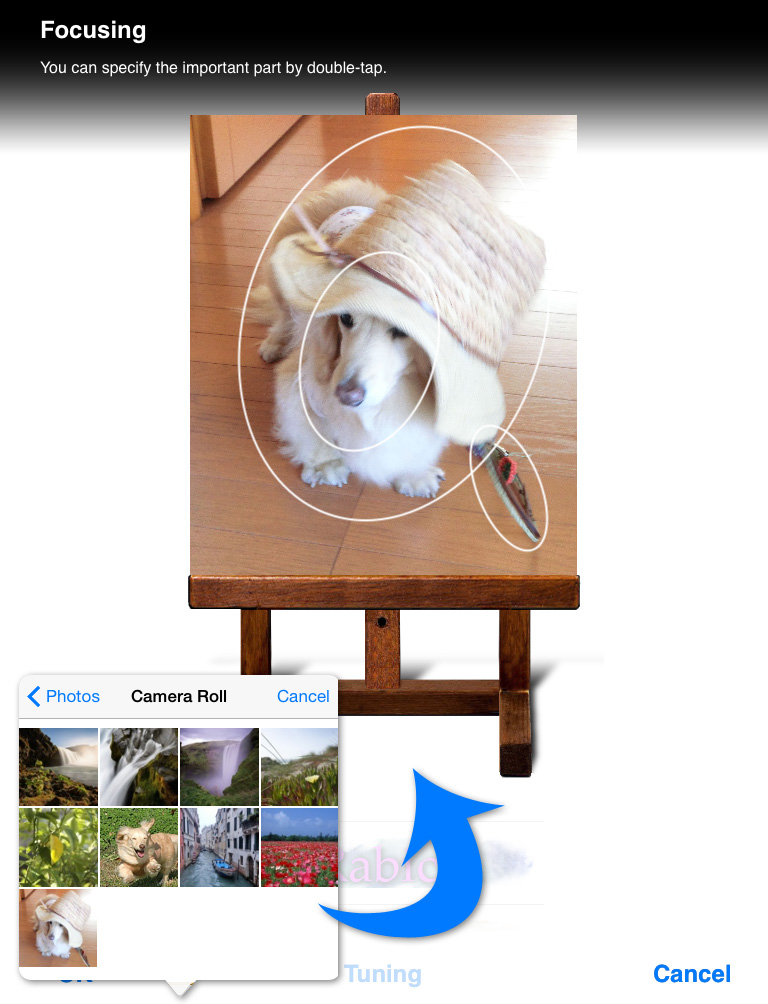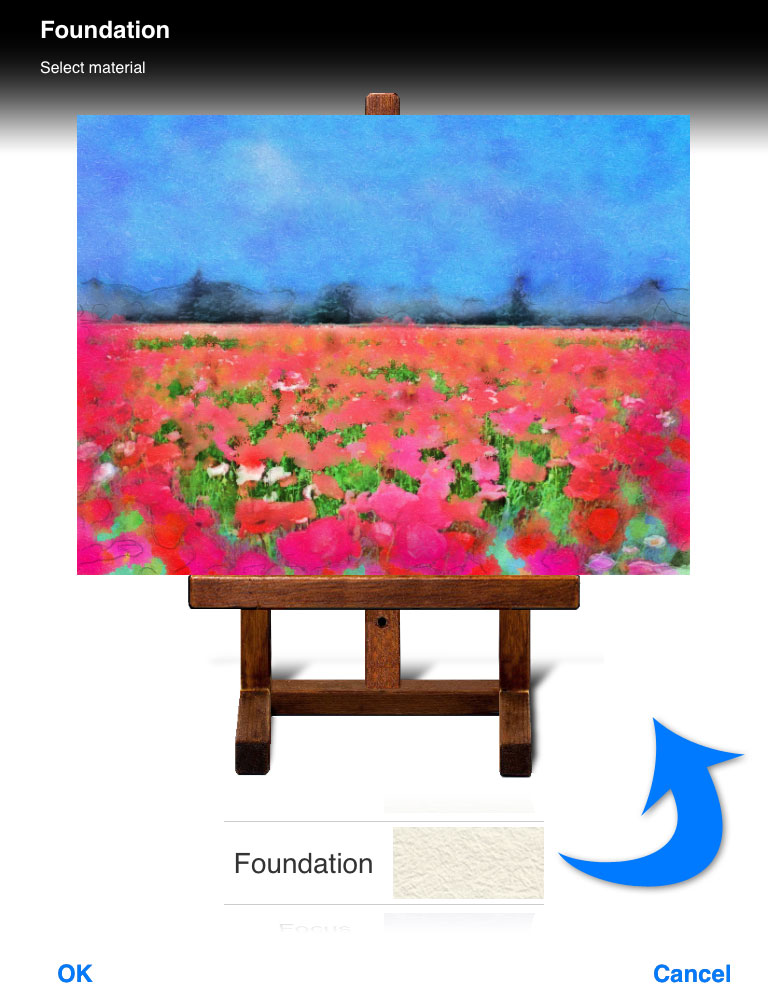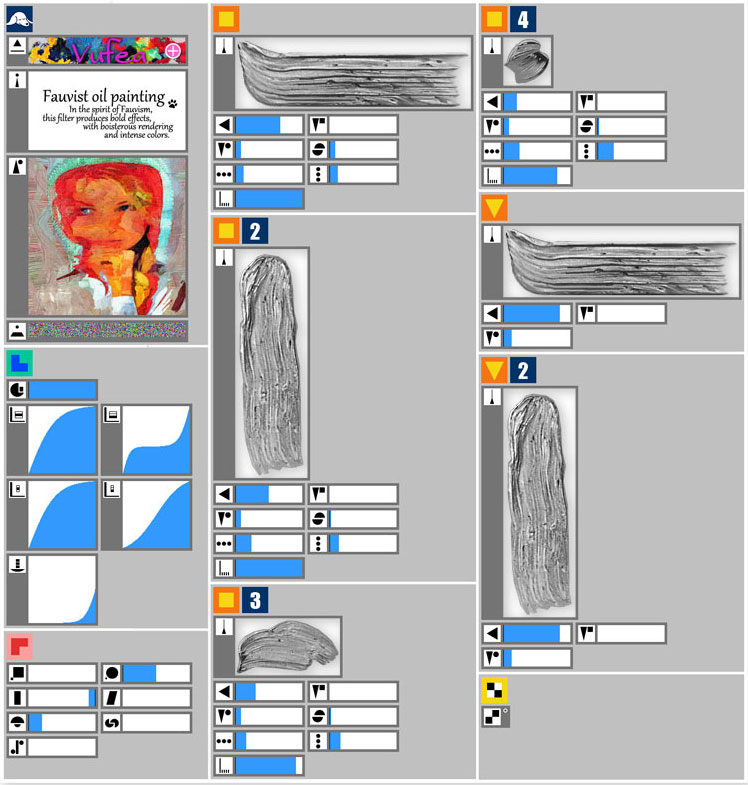
Pictorial Alchemy
Pictures you input are transformed instantaneously, like a chemical reaction, into paintings. Even when it looks like an unassuming scene, it's one only you see. Whether or not this image comes into the world is up to you. With VirtualPainter, you are the audience and the artist at the same time. This might be what it was like for the alchemist, watching with wonderment over the contents of the athanor (alchemist's furnace).
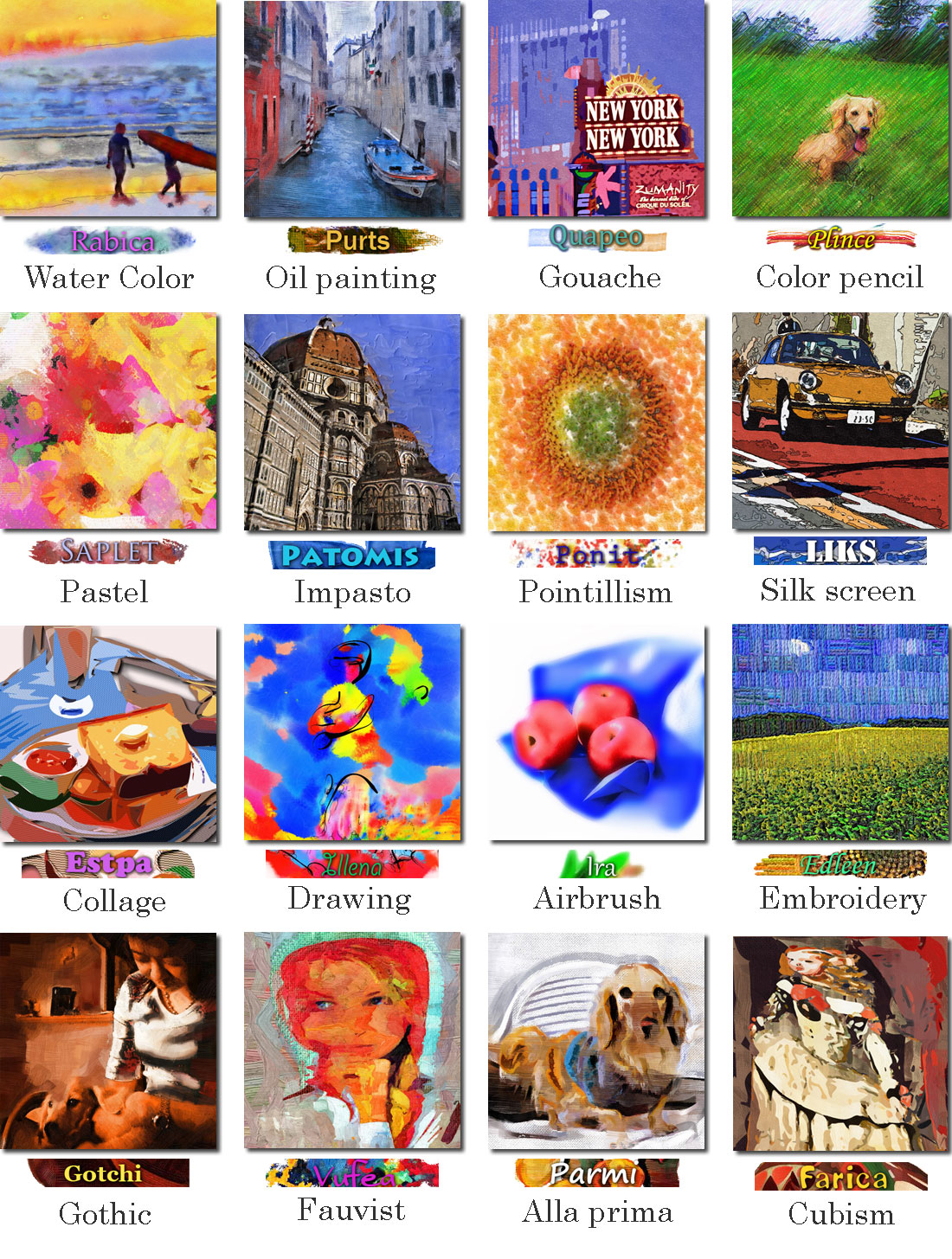
Usage license
This is the usage license for VirtualPainter6 for Windows Desktop. (windows 7, 8, 10. Please note that it does not apply to Microsoft Store application or iOS application.)
The 16 standard artist, as well as additional artists from recipes, may be used.
This license grants usage rights for the following applications:
(Can be used simultaneously)
1. VirtualPainter6 for Windows Desktop (standalone version)
2. VirtualPainter6 for Photoshop (plugin version)
3. MirageOnFlickr (Personal mode)
You can try all downloaded products for free. During trial, the function is limited, but you can cancel trial mode at any time by purchasing a license.
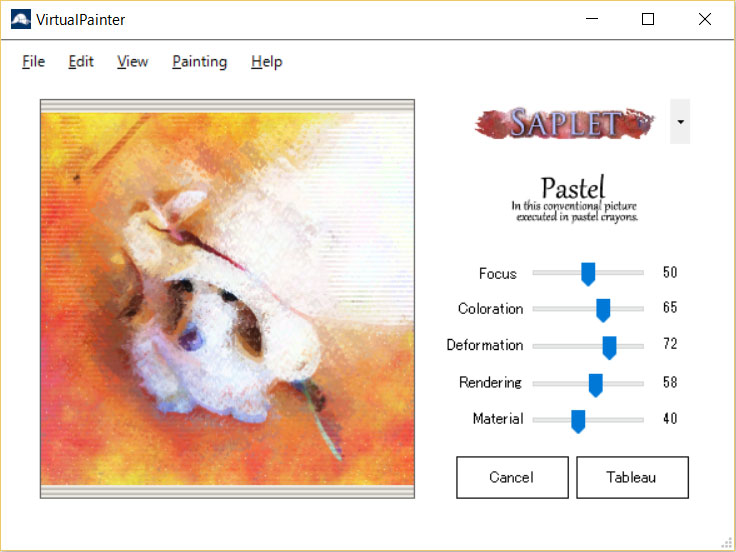
Standalone version
for Windows 10, 11. 32/64bit
Download the app.
(ver6.506, digitally signed in the name of "Umemura Taka Software Design. inc.", size:14Mbyte)




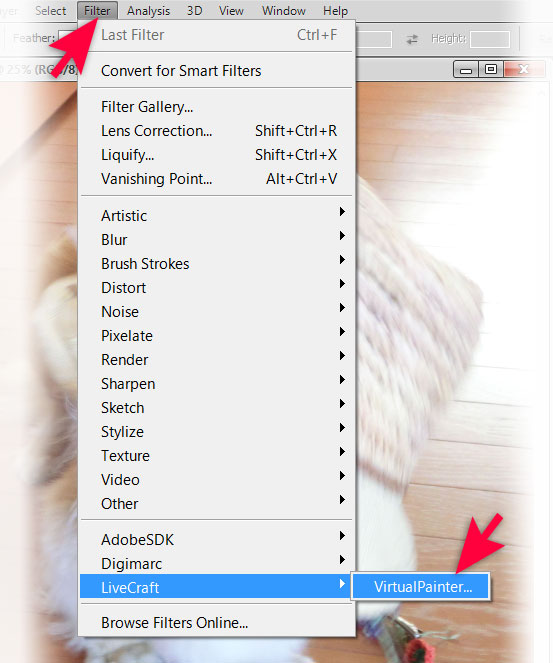

 Purchase Form
Purchase Form